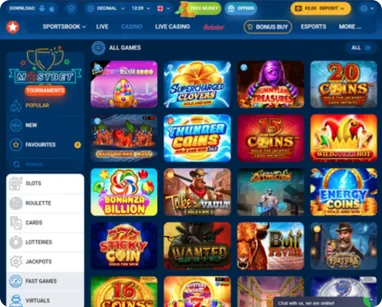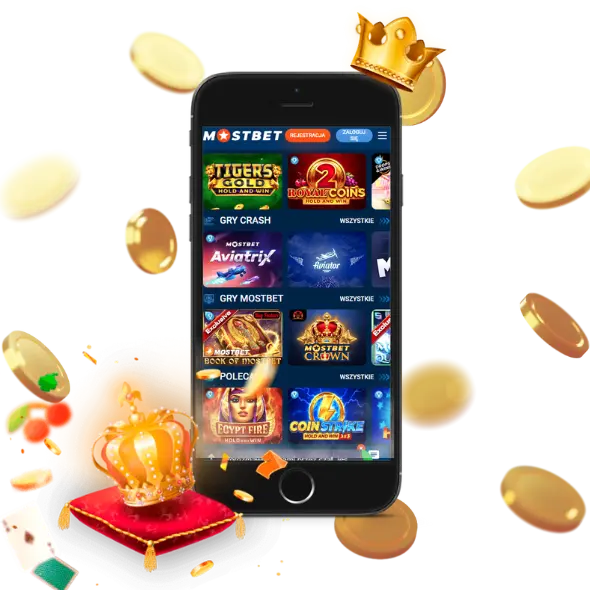Refreshing the Page
A quick and simple solution when a game freezes on the Mostbet platform is to refresh the page. In many cases, this resolves temporary issues with game loading. For users on the Mostbet app, restarting the application achieves the same effect. The app’s intuitive design ensures minimal disruption, allowing you to resume play quickly.
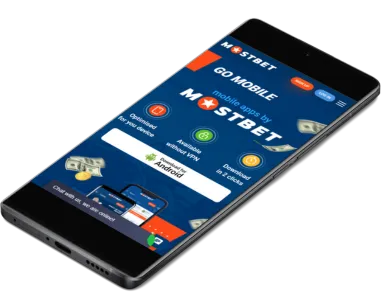
Clearing Browser Cache and Cookies
If refreshing the page doesn’t work, clearing your browser’s cache and cookies can help. Accumulated data can slow down or interfere with gameplay. To do this:
- Open your browser settings.
- Navigate to “Privacy and Security.”
- Select “Clear Browsing Data” and ensure “Cookies” and “Cached Images and Files” are selected.
- Confirm the action.
For app users, reinstalling the Mostbet app ensures that you are running the latest version, free from stored glitches or corrupted files.
Checking Internet Connection
A stable internet connection is crucial for smooth gameplay on Mostbet. If you encounter frequent freezing, test your network speed and stability:
- Restart your router.
- Switch to a wired connection for added reliability.
- Use a different network if the current one is underperforming.
The Mostbet app is optimized for various internet speeds, ensuring better performance compared to browser-based gaming. However, a strong connection is still necessary to avoid interruptions.

Common Reasons for Game Freezes
Place Your Bets
Poor Internet Connectivity
One of the most frequent causes of game freezes on Mostbet is unstable or slow internet connectivity. Online games rely on a continuous data exchange, and interruptions can cause gameplay to freeze. To minimize this:
- Use a reliable internet service provider.
- For mobile gaming, ensure a strong Wi-Fi or 4G/5G connection.
- On the Mostbet app, its optimized performance often compensates for minor internet fluctuations, but a stable connection remains essential.

Device Compatibility Issues
Device performance can significantly impact gameplay. If your smartphone, tablet, or computer doesn’t meet the minimum requirements for the Mostbet app or website, freezes may occur. Ensure the following:
- Update your device’s operating system.
- Free up memory by closing unnecessary background apps.
- For mobile users, verify that your device supports the latest version of the Mostbet app, which is designed for seamless compatibility with Android and iOS devices.

Server-Side Problems
Occasionally, game freezes may stem from server-side issues on Mostbet. These can include high traffic, maintenance activities, or temporary outages. While such issues are rare due to the platform’s robust infrastructure, they can still happen. In these cases:
- Check the Mostbet support page or app notifications for updates on ongoing server issues.
- Be assured that the Mostbet customer support team is available to provide assistance and updates on resolution timelines.
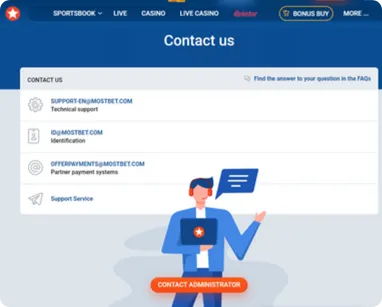
How to Reach Mostbet Support
When troubleshooting game freezes becomes challenging, reaching out to Mostbet support ensures swift assistance. The platform offers multiple ways to connect with their dedicated team:
- Live Chat: Accessible through the website or the Mostbet app, live chat provides instant communication with a support agent. This is the quickest way to resolve urgent issues.
- Email: For detailed queries, emailing Mostbet customer support at their official address allows you to explain your problem comprehensively.
- Help Center in the App: The Mostbet app includes a built-in help section where users can access FAQs or submit inquiries directly.
- Social Media Channels: In some cases, support may also be available via Mostbet’s verified social media accounts.

Information to Provide for Faster Resolution
To expedite the resolution process, ensure you provide the Mostbet support team with accurate and detailed information. This helps them diagnose and resolve your issue efficiently. Include the following:
- Account Details: Share your username or registered email address to verify your identity.
- Device and Platform: Specify whether you’re using the Mostbet app or browser, and mention your device model and operating system.
- Game Details: Indicate the game you were playing when the freeze occurred, along with any in-game actions that triggered the issue.
- Error Messages: If an error code or message appears, provide a screenshot or describe it clearly.
- Network Details: Mention your internet connection type (Wi-Fi, mobile data) and its stability at the time of the freeze.

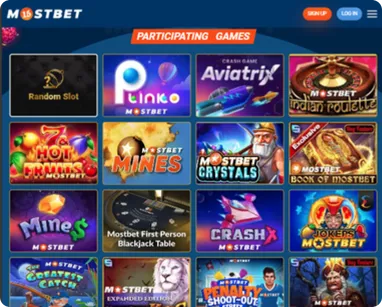
Using an Updated Browser or App
Keeping your browser or the Mostbet app updated is crucial for a seamless gaming experience. Updates often fix bugs and improve performance:
- Browser Users: Ensure your web browser is the latest version to support modern gaming features.
- App Users: Regularly check for updates on the Mostbet app, which is designed to enhance compatibility and provide optimized performance across devices. Updating ensures you benefit from the latest features and stability improvements.

Ensuring a Stable Internet Connection
A reliable and robust internet connection is a cornerstone of uninterrupted gaming on Mostbet. To maintain stability:
- Use a high-speed broadband connection or a strong mobile data network like 4G or 5G.
- Avoid using shared networks with heavy traffic, as this can cause lags.
For Mostbet app users, its lightweight design often mitigates minor network inconsistencies, but a solid connection still ensures optimal gameplay.

Regularly Updating Your Device’s Software
Outdated device software can cause compatibility issues, leading to freezes during gameplay. Keep your device’s software updated by:
- Installing the latest operating system updates for your smartphone, tablet, or computer.
- Ensuring your device meets the system requirements for the Mostbet app, which is compatible with most modern devices.