How to Secure Your Mostbet Account: Tips and Best Practices
Securing your Mostbet account is crucial; a few simple steps can shield your gaming from unwanted access. This section delves deeper into essential practices that ensure your account remains protected and private.
Mostbet Account Security Tips
Safeguarding your digital playground is imperative, isn’t it? Below, you’ll discover key tips to fortify your Mostbet account effectively.
About Account Security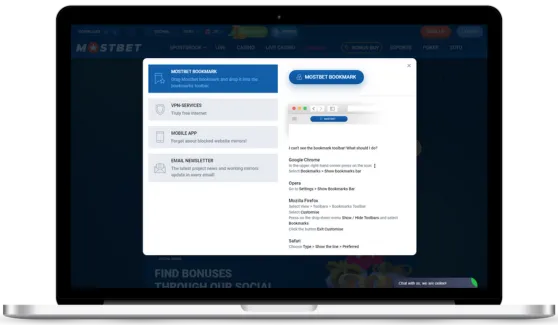
Strong Passwords:
Opt for a concoction of letters, numbers, and symbols—make it a puzzle only you can solve.
Read moreTwo-Factor Authentication:
Double down on security! Activate this feature to add an extra verification step beyond just the password.
Read moreSecure Connection:
Always access your account from a safe, private Wi-Fi network. Public hotspots? A definite no-go for secure logins.
Read moreRegular Updates:
Keep your account details fresh. Update passwords and security settings periodically to stay ahead of potential threats.
Read morePrivacy Practices:
Be mindful of sharing account details. Even casual conversations can inadvertently expose sensitive information.
Read moreMostbet’s Security Tools:
Leverage Mostbet’s built-in security features, including session logs and alerts for unrecognized access attempts.
Read moreHow to Set Up Two-Factor Authentication on Your Mostbet Account
Elevating security can seem complex, right? But at Mostbet, setting up two-factor authentication (2FA) is straightforward and essential for protecting your account. Here’s how to enable it, step by step:
Set Up Now
- Access Settings: Log into your Mostbet account and navigate to the ‘Account Settings’ section.
- Select Security Options: Find the ‘Security’ tab where you can manage your security settings.
- Enable 2FA: Click on the option to enable two-factor authentication. You’ll be prompted to download and install an authenticator app if you haven’t already.
- Scan QR Code: Open your authenticator app and use it to scan the QR code displayed on the Mostbet screen.
- Verification: Enter the verification code provided by your authenticator app into the Mostbet interface to link your account.
- Confirmation: Once verified, Mostbet will confirm that two-factor authentication is active on your account.
How to Set Up a Secure Password
A secure password acts as the first line of defense in protecting your Mostbet account from unauthorized access. Strong, unique passwords are not just recommended; they’re essential for maintaining your online safety.
Set Up Secure Password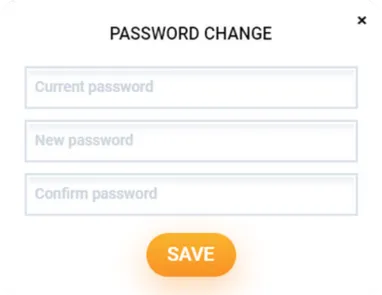
Steps to Set Up a Secure Password:
- Length Matters: Aim for at least 12 characters. More characters mean more security.
- Mix It Up: Use a blend of uppercase letters, lowercase letters, numbers, and symbols.
- Avoid Common Words: Steer clear of easily guessed passwords like “password,” your name, or sequences like “12345.”
- Use a Passphrase: Consider stringing together random words and numbers into a memorable phrase.
- Stay Unique: Never reuse passwords across different sites. Unique passwords for each account ensure one breach doesn’t compromise all.
- Consider a Password Manager: These tools can generate and store complex passwords for you, removing the hassle of remembering each one.
- Update Regularly: Change your password periodically to minimize risks from data breaches.
How to Avoid Phishing Attacks and Fraud
In the digital age, staying vigilant against phishing attacks and fraud is as crucial as it is challenging. Here’s how you can protect yourself while enjoying all that Mostbet has to offer.

Tips to Prevent Phishing and Fraud:
Recognize Suspicious Emails:
Be wary of emails that ask for personal information or direct you to websites where you need to enter your Mostbet account details.
Read moreVerify Website URLs:
Always check the URL in the address bar when you are redirected to a website from an email or another source. Mostbet’s genuine URL will always have a secure connection symbol.
Read moreUse Anti-Virus Software:
Keep your devices protected with up-to-date anti-virus software that can detect and block phishing attempts.
Read moreEnable Two-Factor Authentication:
Adding an extra layer of security can make it much harder for fraudsters to access your account.
Read moreStep-by-Step Guide to Avoiding Phishing:
- Educate Yourself: Understand what phishing is. Typically, it involves fake communications that mimic legitimate companies to steal your data.
- Inspect Links: Hover over any links without clicking to see if the URL address looks legitimate or if it redirects to a suspicious site.
- Do Not Share Personal Info: Legitimate businesses like Mostbet will never ask for sensitive information via email.
- Report Suspicious Activity: If you encounter a possible phishing attempt, report it to Mostbet’s support team immediately to help protect yourself and others.
















