Mostbet Registration: Step-by-Step Guide to Create an Account
To access Mostbet, start by creating an account on the website or app. Click “Sign Up,” enter details like name, email, and phone number, and complete account verification using passport data. Verification unlocks full platform features, including casino games, sports betting, deposits, withdrawals, and promotions. The process is quick and user-friendly.
Detailed Guide on Mostbet Register

Mostbet Registration step by step
Step 1: Choose Your Registration Method
Begin your Mostbet adventure by selecting a registration method—’One Click,’ mobile phone, email, or social networks. For those in restricted areas, using a VPN might be necessary to access the site.
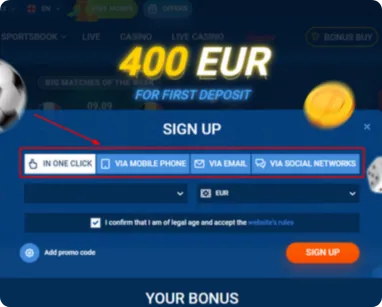
Step 2: Fill in the Necessary Details
Provide the required information based on your chosen method. Mobile registrations need a phone number, while email registrations require more detailed personal info.
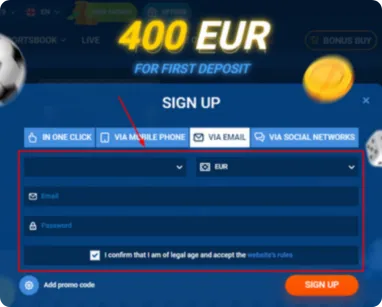
Step 3: Verify Your Account
To comply with regulations, Mostbet might request identity verification through documents like ID or a utility bill.

Step 4: Make Your First Deposit
Fund your account using your preferred payment method, ensuring a smooth deposit process. If accessing from a region that requires a VPN, ensure your VPN is active during this step to avoid issues with your initial deposit.

Step 5: Claim Your Welcome Bonus
Take advantage of the welcome bonus for new users, which could include extra funds or free spins.
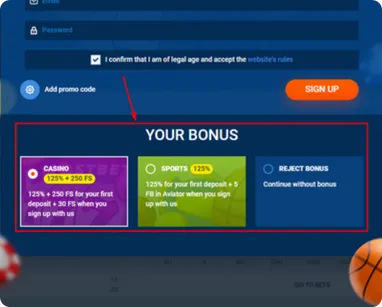
Step 6: Start Playing
With your account ready and welcome bonus claimed, explore Mostbet’s variety of casino games and sports betting options.

Mostbet Sign Up in All Possible Ways
Method 1: One Click Registration
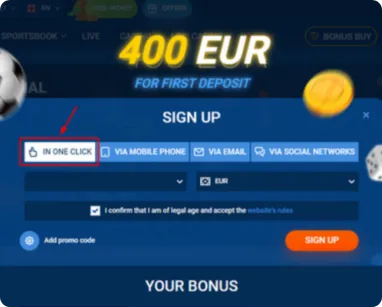
Method 2: Mobile Phone Registration
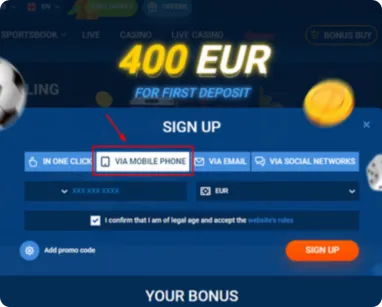
Method 3: Email Registration
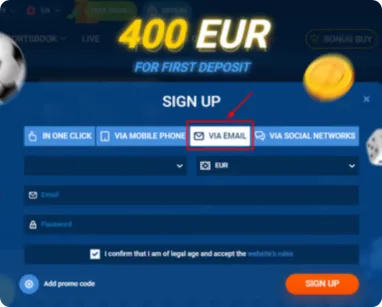
Method 4: Social Networks and Messengers
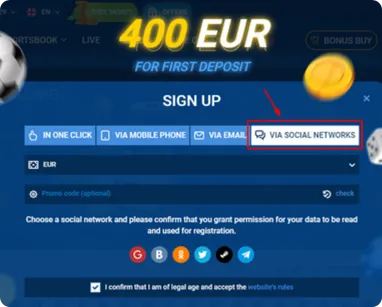
Highlight on Simplicity: One Click and Social Networks
Among these, the One Click and Social Networks methods stand out for their simplicity. Why are they the simplest? One Click literally reduces the signup process to a single step, while using Social Networks bypasses the need to remember additional passwords, leveraging your existing online profiles for quick access. These methods are perfect for beginners or those who value a straightforward, no-hassle entry into online gaming.
Verification and Authentication of a New Account
Verification ensures compliance with legal standards, secures user data, and unlocks full access to features. Mostbet verification is a crucial step to verify your account and enjoy seamless online gambling. Follow these steps for account verification:
- Mostbet Login : Access your account via the website or app using registered credentials. Navigate to the profile settings section.
- Provide Personal Information : Fill in required details such as full name, date of birth, phone number, and ID number in the designated fields. Save changes to proceed.
- Upload Proof of Identity : Submit a high-quality image of a government-issued ID, such as a passport, national identity card, or driver’s license. Ensure all information is legible to avoid delays.
- Submit Proof of Address : Attach a recent utility bill, bank statement, or official document confirming your residential address. The document must match the provided personal data for confirmation.
- Additional Regional Requirements : If applicable, complete extra steps like linking a payment method or submitting a selfie holding your ID with the current date written on paper. Some users may receive a verification link via email to finalize this stage.
- Await Document Review : Send the documents for verification. Processing typically takes a few hours but may extend up to three weeks depending on document quality and staff workload. During this time, users can still explore Mostbet offers and place bets.
- Confirmation Notification : Upon approval, you will receive a confirmation message. Verified accounts gain access to withdraw money, bonuses, and all platform functionalities, ensuring a secure and rewarding experience.
Tips for Mostbet Sign Up and Choosing a Password
When registering with Mostbet, selecting a strong password is crucial for securing your account. Below, you’ll discover essential tips for creating a robust password and navigating the sign-up process efficiently.
Mostbet Online Registration: Choosing a Password
Selecting a powerful password is fundamental to safeguarding your Mostbet account. Aim for a mix of characters—letters, numbers, and symbols—that do not form predictable words or dates. Why not use a random phrase or an amalgam of two unrelated words bolstered by numbers and special characters? This strategy confounds potential intruders, keeping your gaming experiences secure and enjoyable. Remember, a robust password is your first line of defense in the digital realm of online gaming.

Account Security
Mostbet employs advanced encryption protocols to safeguard user data, ensuring secure transactions and personal information protection. Features like two-factor authentication enhance login security, restricting access to authorized users only. Regular password updates and secure internet connections further fortify Mostbet account safety, preventing unauthorized breaches and maintaining data integrity.

How to Change Password
- Log In to Your Account: Start by logging into your Mostbet account with your current username and password.
- Navigate to Account Settings: Find and click on the ‘Account Settings’ link, usually located in the top right corner of the page.
- Select Security Options: Look for a tab or link labeled ‘Security’ or ‘Change Password’ and click on it.
- Enter Your Current Password: You’ll need to enter your current password for verification purposes.
- Create a New Password: Choose a new, strong password combining letters, numbers, and symbols.
- Confirm Your New Password: Retype the new password to confirm accuracy.
- Save Changes: Click the ‘Save’ or ‘Update’ button to finalize the password change.
- Log Out and Test Your New Password: Log out of your account and then log back in with the new password to ensure it works properly.
Common Most bet Online Registration Errors and How to Avoid Them

Common Mostbet register & login issues
| Issue | Cause | Solution |
| Incorrect Username or Password | Typing errors or forgotten credentials | Verify credentials, reset if necessary |
| Account Not Verified | Incomplete verification process | Complete necessary verification steps |
| Connectivity Issues | Poor internet connection or regional restrictions requiring VPN | Check internet connection, use a VPN if accessing from restricted countries |
| Browser Compatibility Problems | Outdated or unsupported browser | Update browser or switch to a supported one |
| Temporary Account Lock | Multiple incorrect login attempts | Wait for the lock to lift, reset password if forgotten |
| Email Not Received for Account Activation | Spam filters or wrong email address entered | Check spam folder, ensure email is correct and resend verification |
Help with Mostbet Registration
Mostbet ensures a smooth registration process with several support options available:
- Live Chat Support: Access real-time assistance directly on the Mostbet website to resolve any registration issues quickly.
- FAQ Section: Check the comprehensive FAQ section for detailed guidance on registration and other common queries.
- Email Assistance: For more in-depth support, users can email Mostbet’s customer service for help with the registration process.
- Step-by-Step Guides: Visual guides on the Mostbet platform provide clear, step-by-step instructions on how to register.
- Phone Support: In regions where it’s available, phone support allows direct contact with a customer service representative for personalized assistance.
















