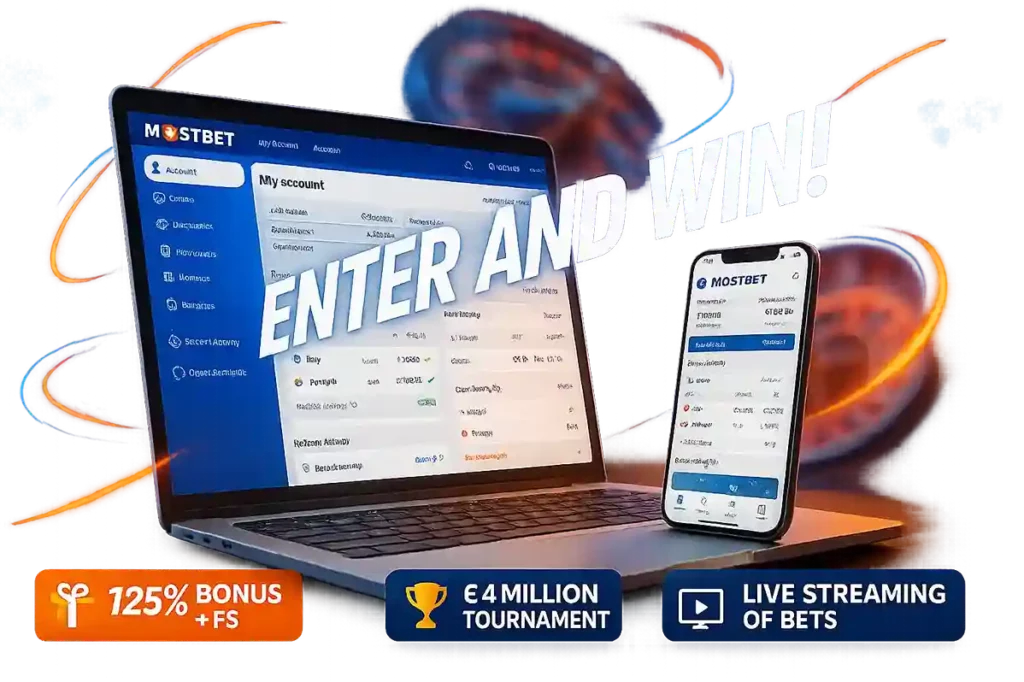Mostbet Login to Personal Account: A Comprehensive Login Guide
Jumping into Mostbet’s vibrant platform, isn’t it reassuring to know it caters to a global audience? Here’s your first step: accessing your personal account. Coming up, we’ll explore various login methods tailored to diverse needs. And yes, for those in restricted regions, the VPN route could be your ticket to this thrilling arena. Ever wondered how that works? Stick around as we lay it all out. You can easily manage your account verification process and enjoy all the benefits through the mostbet official website or the mobile version for on-the-go access.
Mostbet Login:

Overview of the ways to log in to the Mostbet account
When accessing your personal account on the Mostbet official website, you can enjoy a wide range of features, from online betting to live casino games. Once logged in, you’ll have access to sports betting options, including live streaming of sports events and the ability to place bets on your favorite games
Step 1: Navigate to the Official Mostbet Website
- Open your preferred web browser.
- Type in the Mostbet official website URL and press enter.
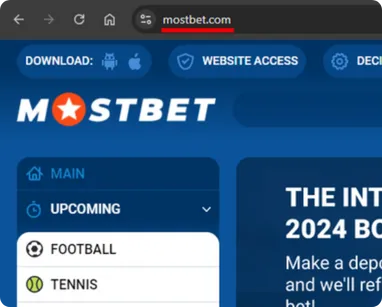
Step 2: Locate the Login Section
- On the Mostbet homepage, look for the ‘Login’ button.
- This button is typically located at the top right corner of the page.
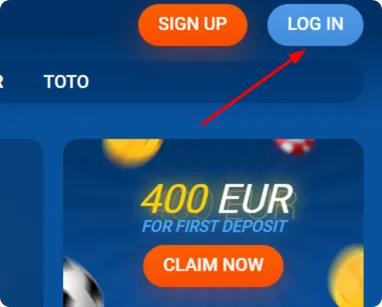
When accessing your personal account on the Mostbet official website, you can enjoy a wide range of features, from online betting to live casino games. Once logged in, you’ll have access to sports betting options, including live streaming of sports events and the ability to place bets on your favorite gamesStep 3: Enter Your Login Credentials
- Click on the ‘Login’ button to open the login form.
- Enter your registered username or email address in the first field.
- Enter your password in the second field.
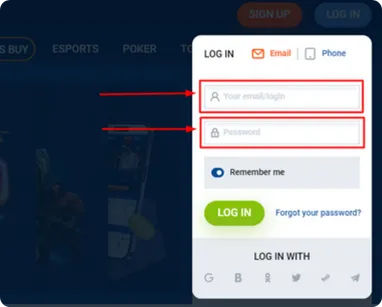
Step 4: Complete the Login Process
- Double-check the information to ensure accuracy.
- Click the ‘Enter’ button or press ‘Enter’ on your keyboard.
- If your credentials are correct, you will be redirected to your Mostbet personal account dashboard.
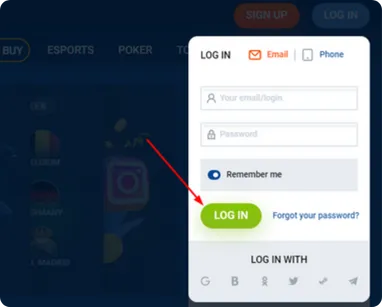
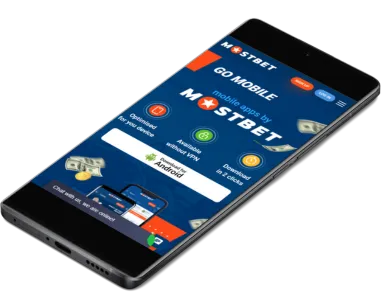
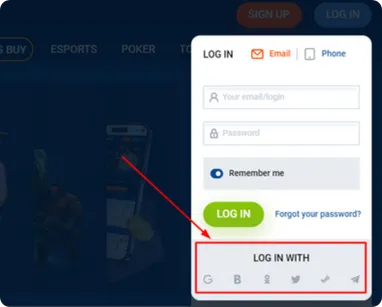
Log in via Telegram
- Click ‘Log in’ at the top right of the Mostbet homepage.
- Select ‘Via Social Network’ and then the Telegram icon (paper airplane).
- You will be taken to a Telegram authorization page; click ‘Log in via Telegram’.
- Input your phone number linked to Telegram, starting with ‘+’ for the country code.
- Confirm by accepting the Telegram message. This method allows you to easily log in via your mobile phone, ensuring quick and secure access to your Mostbet personal account. Whether you’re accessing online games or logging in via Telegram is fast and convenient.
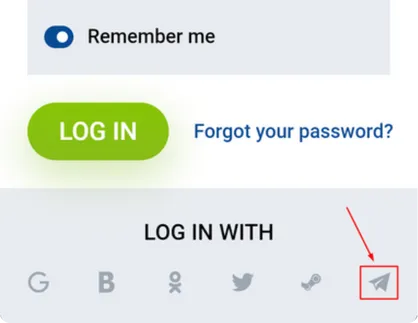
Log in via STEAM
- Select ‘Log in’ at the top right of the Mostbet page.
- Choose the STEAM icon.
- On the STEAM login page, enter your username and password.
- If needed, reset forgotten credentials directly through STEAM. This method provides a seamless login experience directly through the Mostbet official website, linking your STEAM account for easy access. Once logged in, you can quickly dive into online games and enjoy the wide range of betting options available on the platform.
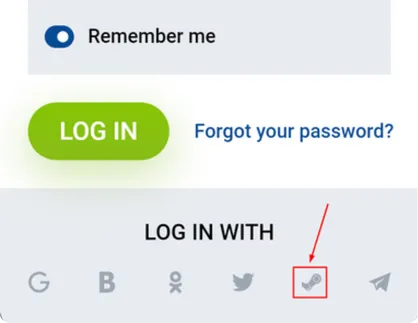

Mostbet Login via Phone
- For Android users, download the Mostbet app directly from the official Mostbet website.
- For iOS users, download the Mostbet app from the Apple App Store.
- Open the app on your mobile phone.
- Tap the ‘Login’ button on the screen.
- Enter your registered mobile number and password.
- Tap ‘Submit’ to access your account. This way, you will ensure a quick and easy login process to the betting platform. Simply use your mostbet com login credentials to get started and enjoy a seamless mobile experience.
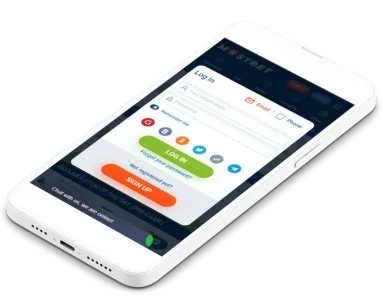
Mostbet Official Website Login
- Open your web browser and navigate to the Mostbet official website.
- Locate and click the ‘Login’ button at the top right corner of the homepage.
- Enter your username and password in the provided fields.
- Click ‘Enter’ to log in to your account. After successful login, you’ll be redirected to your personal account. Don’t forget to visit Mostbet to explore all the features available on the site.
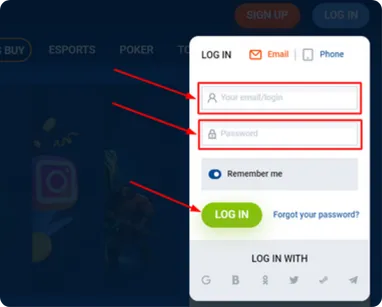
| Feature | Login via Phone | Website Login |
| Platform | Mobile app | Web browser |
| Download Source | Android: Mostbet website; iOS: Apple App Store | Not applicable |
| Accessibility | Mobile only | Accessible from any device with internet access |
| Login Method | App interface allows direct input of login credentials | Website interface requires navigating to login section |
| Convenience | Quick access with potential for biometric logins | Requires navigating to the website, less immediate |
| Best Used For | On-the-go access and usage | Full access on desktop or laptop, preferred for detailed management |
| Security | Biometric login options available (fingerprint, facial recognition) | Standard security measures, dependent on web browser security |
Mostbet Login to personal account: Tips for troubleshooting login issues
| Problem | Description and Solution |
| Forgotten password | If you can’t remember your password, use the ‘Forgot Password’ feature on the Mostbet login page. Enter your registered email to receive a password reset link. |
| Account locked | Mostbet accounts may be temporarily locked after several failed login attempts. Wait a few minutes, then try again or contact mostbet customer service for assistance. |
| Incorrect username | Double-check your username, especially if you have multiple Mostbet accounts. Ensure there are no typos or errors in your username entry. |
| Browser issues | Clear your browser’s cache and cookies or try accessing your account from a different browser or device to resolve login issues. |
| 2FA issues | If you’re having trouble with two-factor authentication, ensure your linked device is available and the app is updated. If persisting, reset your 2FA by contacting support team. You can also reach out to online chat for immediate assistance in resolving any login issues. |
If you’re facing persistent login issues, make sure to reach out to Mostbet customer service for personalized assistance. You can also use the online chat feature for quick support, where the team is ready to help resolve any login problems you might encounter.
Secure Methods for Saving Mostbet Login Data
- Use a Password Manager: A reliable password manager can store your Mostbet login details securely. These tools encrypt your password database with a master password – the only one you’ll need to remember.
- Enable Two-Factor Authentication (2FA): Adding an extra layer of security, 2FA requires not only your password but also a code sent to your phone or generated by an app. This method significantly lowers the risk of unauthorized access.
- Browser Password Managers: Modern browsers offer to save passwords. While convenient, ensure your browser is up to date with the latest security patches. Also, consider using a master password to access stored login credentials.
- Biometric Authentication: If available, use biometric options such as fingerprint or facial recognition on your device. This method ties access to your physical presence, adding a robust layer of security.
- Secure Notes: For those who prefer manual control, storing your passwords in an encrypted secure note application is a practical choice. These apps encrypt the data, making it accessible only through a master password.
By implementing these strategies, you can enhance the safety of your account verification process, whether you are using the mobile version or logging in through mostbet com.